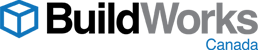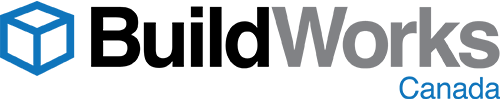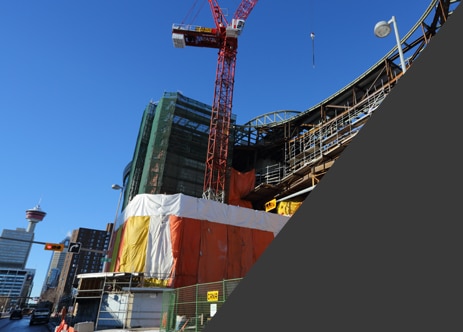Buildworks 101.
Understand The BuildWorks Canada Platform.
Learn directly from the BuildWorks team as they provide direction on how to navigate the platform, as well as provide you with tips to get the most out of your Local Construction Association Membership.
Topics that will be covered include:
- Overview of BuildWorks Canada Apps
- Overview of BuildWorks Canada Planroom
- Managing your account including daily opportunity matching email
- Updating your company profile and keyword matching
- Basic and advanced project searching & saved searches:
- Accessing projects
- Exporting to Excel
- Downloading documents
- Viewing bidders lists/results/awards
- Following and favoriting projects.
- Overview of the BuildWorks Canada Directory
- Overview of myPlanroom
- Where to find Help – How-To Videos and FAQ’s
Plus a 15-minute Q&A period with representatives from the BuildWorks team.
Not a Member?
Join today.
Become a Member
Local Membership Unlocks New Opportunities.
As a partnership of 12 Local Construction Associations in Alberta and Saskatchewan, BuildWorks Canada host and advertise thousands of construction opportunities from the public and private sector annually.